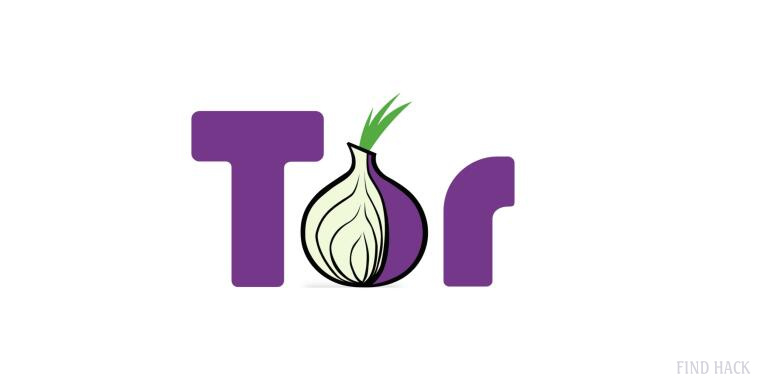Comparison with Similar Software:
When you speak of privacy-focused browsers, several names crop up, but Tor often leads the pack. Alternatives such as Brave and DuckDuckGo, while robust in their privacy measures, tend to lean towards blocking trackers and ads. Tor Browser, on the other hand, takes privacy up several notches. By rerouting user data through a series of volunteer-operated servers, it masks users’ locations and usage from prying eyes. Where conventional browsers offer a semblance of privacy, Tor provides anonymity.

Personal Impressions of Use:
Approaching Tor as an expert and a skeptic, my first impression was one of intrigue. The browser was straightforward in its design ? simplicity underscored its purpose. Unlike the usual high-speed browsers I’m accustomed to, Tor was notably slower. However, this deceleration is a trade-off for the unmatched level of anonymity it offers. As pages loaded, I was acutely aware that my digital footprints were being meticulously concealed, a sensation that was both novel and reassuring.
Technical Features Setting It Apart:
Beyond the veil of Tor’s primary function, it offers features that firmly establish its uniqueness. The highlight is its onion routing process. While other browsers might use VPNs or proxy servers to obscure user locations, Tor reroutes data through several servers, encrypting it at every step. The outcome? Your data emerges encrypted multiple times, making it nigh impossible to trace back to you.
Tor also isolates each website you visit, preventing tracking across sites. Its integration with DuckDuckGo, a privacy-centric search engine, ensures that search queries remain confidential.
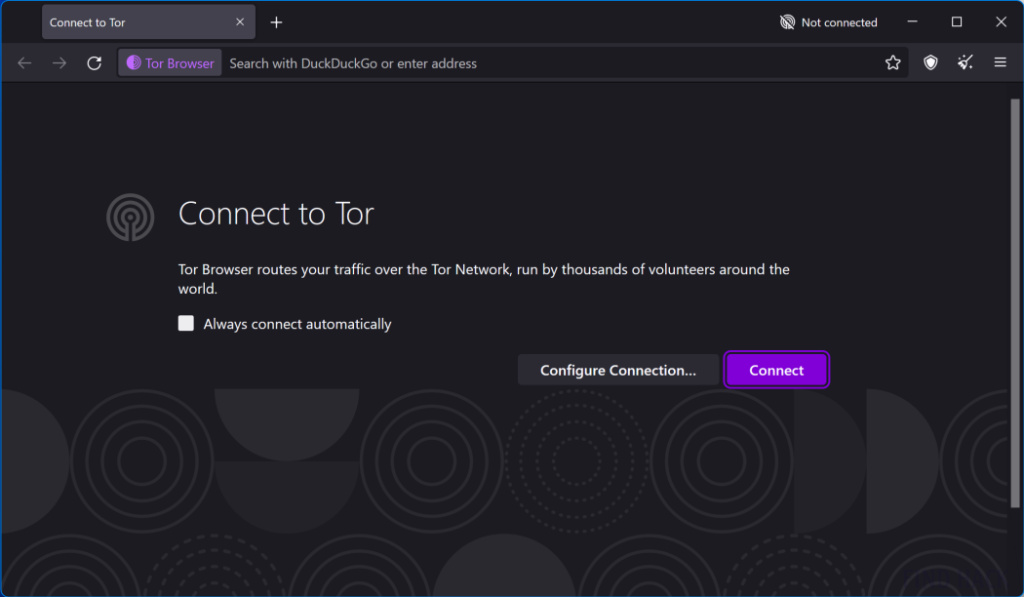
System Requirements and Technical Specifications:
Tor is impressively inclusive, catering to a myriad of operating systems. The requirements aren’t demanding:
- Windows: Windows 7 or later with 100 MB space.
- macOS: macOS 10.9 or later with 150 MB space.
- Linux: Most distributions with 130 MB space.
It’s lightweight and even available on Android. Moreover, Tor can function over your existing internet connection, although it advises against using it alongside VPNs, which might interfere with its operation.
Pros and Cons: A Balanced Examination:
Pros:
- Unmatched Anonymity: Tor’s multilayered encryption ensures users remain anonymous, a feature unmet by standard browsers.
- Censorship Circumvention: For those in restrictive regions, Tor Browser can bypass national firewalls or site bans.
- Wide OS Compatibility: From Windows to Linux, Tor has you covered.
Cons:
- Slower Browsing: The data rerouting does mean pages load slower than on standard browsers.
- Complexity for Novices: For users new to the world of privacy browsers, Tor might seem daunting.
- Potential Legal Scrutiny: In some regions, using Tor might raise eyebrows, leading to unwarranted legal attention.

Conclusion: To Whom Does Tor Cater?
After my deep dive, it’s clear that Tor is more than just a browser; it’s a bastion of online privacy. While its methodical approach to data rerouting and encryption is commendable, it isn’t for everyone. If you’re someone who values speed over high-end anonymity, standard browsers might serve you better. However, for activists, journalists, or even the privacy-conscious individual, Tor is invaluable.
It’s important to note that while Tor offers anonymity, it doesn’t provide immunity. Safe browsing habits are still essential. But as I close my Tor window, I’m left with a reinforced belief in the importance of online privacy and the lengths to which technology goes to uphold it.