In the mesmerizing realm of digital design, where every pixel becomes a story and every vector takes on life, artists need a trustworthy palette, a robust set of tools that let imagination roam free. This is where software like Serif’s Affinity Designer comes into play. Touted as a formidable contender in the design arena, does it truly help in weaving the threads of creativity into a rich tapestry? Let’s embark on this voyage of discovery.
The Affinity Designer Universe: More than Meets the Eye
Serif Affinity Designer promises a seamless marriage of vector and raster design, ensuring artists don’t juggle between multiple software. But it’s not just about merging functionalities. It’s about delivering precision, flexibility, and the power to turn visions into visual marvels.
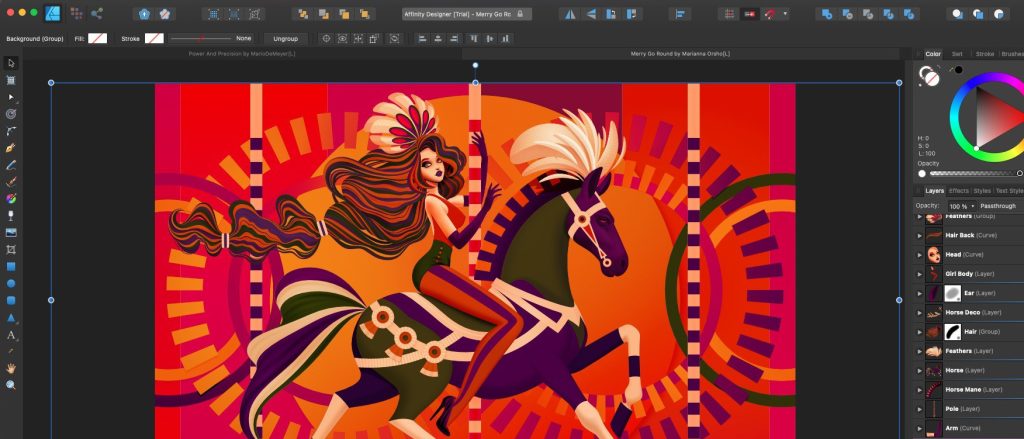
Battle of the Brushes: Affinity Designer Vs. The Digital Titans
When it comes to graphic design tools, Adobe Illustrator and CorelDRAW have long been the knights in shining armor. However, Affinity Designer, with its unique approach and affordability, presents a solid challenge. While Illustrator offers intricate detailing, its subscription model can be a burden for many. CorelDRAW, rich in features, sometimes feels cumbersome with its extensive toolset. Affinity Designer strikes a balance, ensuring complexity doesn’t overshadow creativity.
Unleashing Creative Might: Key Features of Affinity Designer
- Dual Environment: Transition smoothly between vector and raster workspaces.
- Infinite Zoom: Up to 1,000,000% zoom, bringing forth unparalleled precision.
- Dynamic Symbols: Ensure consistency by using shared elements across your design.
- Customizable Workspace: Tailor the interface to your workflow and needs.
- Real-time Gradients: Witness gradient effects as you craft them.

Balancing the Scale: Pros and Cons
Pros:
- Affordable: A one-time fee ensures designers aren’t shackled by subscriptions.
- Intuitive Interface: Learning is a breeze, even for beginners.
- Performance: Optimized to ensure smooth functioning even with intricate designs.
- Cross-platform Compatibility: Seamless transition between macOS and Windows.
Cons:
- Missing Some Advanced Tools: Seasoned Illustrator users might feel a pinch.
- Less Community Support: Being relatively new, community resources are fewer.
An Artist’s Tale with Affinity Designer
My rendezvous with Affinity Designer was nothing short of enlightening. As someone deeply entrenched in the Adobe ecosystem, the transition was daunting. Yet, the simplicity of Affinity Designer, coupled with its potent tools, was refreshing. The infinite zoom was a particular favorite, allowing me to delve into the minutiae of my designs. While I occasionally missed a few tools from my previous software, the overall experience was invigorating.

Harnessing Affinity’s Power: System Prerequisites
To fully benefit from Affinity Designer’s prowess, ensure your system aligns with the following:
- Windows: Windows? 7 SP1 or newer.
- macOS: macOS 10.9 or newer.
- Memory: 4GB RAM is the sweet spot (more allows for better performance).
- Graphics: A DirectX 10 compatible graphics card.
Concluding the Canvas: Affinity Designer’s Place in Digital Artistry
The world of digital design is vast, with tools aplenty. Yet, Serif’s Affinity Designer carves its niche, offering a cohesive environment for artists to flourish. It may not replace the established giants completely, but it sure does present a compelling alternative. For those weary of hefty subscriptions or looking for a unified design space, Affinity Designer beckons with open arms.
Past Postings
- Cableguys ShaperBox Crack 3 v3.5.1 Free Download
- ResuMaker Professional Deluxe Crack 20.3.0.6035 Free Download
- Helium Music Manager Crack 17.0.140 Free Download If you’re a music enthusiast with a massive library of songs, albums, and playlists, you know how challenging it can be to keep everything organized. That’s where Helium Music Manager Crack comes in – a powerful, all-in-one solution designed to help you take control of your ever-growing music collection. In this comprehensive guide, we’ll explore the ins and outs of this versatile software and how it can revolutionize the way you manage and enjoy your tunes.
- SQL Backup Master Crack 7.2.826 Free Download
- Mountain Duck Crack 4.16.0.22153 Free Download
