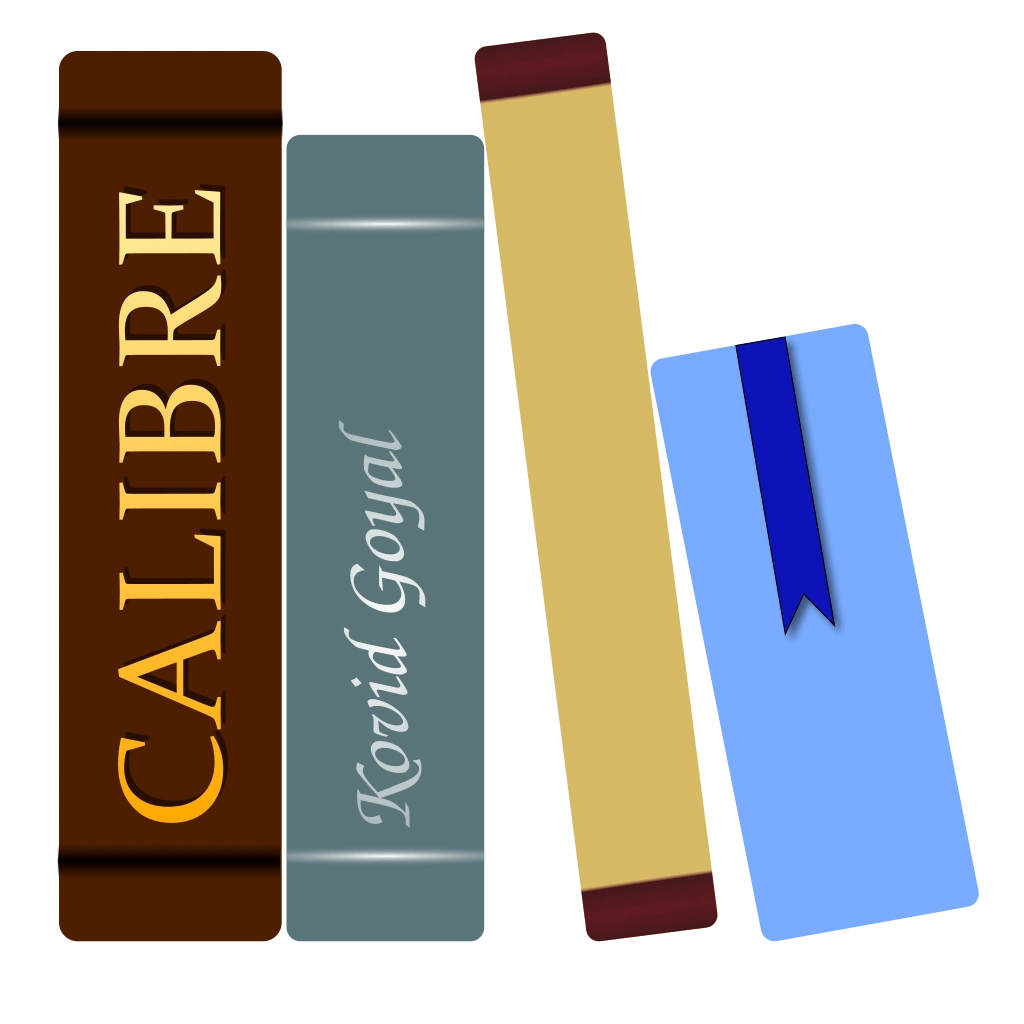Setting the Stage
The eBook Revolution and Where Calibre Stands
We live in a world where paper books, though still beloved by many, have given way to digital formats. E-readers, tablets, and even our smartphones have transformed into vast libraries of knowledge, entertainment, and inspiration. But with this shift comes the need to organize, manage, and convert these electronic gems. Enter eBook management software, a niche yet ever-evolving segment in the tech market. There are a few players in this field, such as Amazon’s Kindle for PC, Adobe Digital Editions, and the lesser-known Alfa eBooks Manager. Amidst these contenders stands Calibre, and dare I say, it’s a game-changer.
My first encounter with Calibre wasn’t a matter of happenstance. It was, instead, born from frustration. Ever tried juggling multiple eBook formats across different devices? It’s an equivalent of herding cats. And that’s what Calibre aims to simplify.
Unwrapping Calibre for the First Time
My initial impression was that of mild overwhelm. The interface, although functional, doesn’t have the sleek minimalism you’d find in modern software. But boy, was I in for a surprise! The capabilities of this open-source software rapidly overshadowed any aesthetic reservations I might’ve had. It wasn’t just a tool—it was a Swiss Army knife for eBooks.

Calibre vs. The World
Comparing Apples to… eReaders?
Before we jump into a side-by-side, let’s clarify something. We aren’t really comparing apples to apples here. Each software has its niche and core strength. Yet, it’s essential to understand how Calibre stacks up against others.
1. Kindle for PC: Amazon’s Kindle ecosystem is hard to beat when it comes to sheer volume of available books. Kindle for PC, however, is primarily a reader with a tie-in to Amazon’s store. While it provides a clean reading experience, it lacks the extensive management and conversion tools Calibre offers. But, if you’re mainly invested in the Amazon ecosystem, maybe this is your jam?
2. Adobe Digital Editions: ADE is well-known, especially among those who borrow eBooks from public libraries. Its primary strength is its support for DRM-protected content. But in terms of format conversion, organization, or advanced editing? Calibre takes the lead.
3. Alfa eBooks Manager: A worthy mention, this software is visually appealing and offers a ‘bookshelf’ style view of your collection. It’s also a great cataloguer. Yet, when it comes to free format conversions and expansive plugin support? Calibre outshines.

The Chinks in Calibre’s Armor
It’s not all sunshine and rainbows. While Calibre is a powerhouse, there were a few niggles that caught my attention:
- User Interface: For the uninitiated, its interface can be daunting. The plethora of buttons, options, and menus can turn off someone looking for a simple eBook organizer.
- Resource Intensive: On older systems, Calibre can sometimes feel sluggish, especially when handling large libraries.
- Plugin Reliability: The open-source nature means anyone can develop plugins, but this can lead to inconsistent quality or occasional bugs.
Who’s It For, Anyway?
If you’re someone with a vast eBook collection scattered across multiple formats and devices, Calibre is your best bet. Need advanced editing, tagging, and categorization? Calibre is your guy. But if you’re looking for a lightweight reader or are tethered to a specific ecosystem (like Amazon’s), then perhaps the other players might suit you better.

Diving Deeper Into Calibre’s Depths
System Requirements
- Operating System: Windows (8 and 10), macOS (10.14 Mojave or newer), and Linux.
- Processor: 1 GHz or faster.
- Memory: 512 MB RAM minimum; 1 GB RAM recommended.
- Storage: At least 100 MB free disk space for installation.
- Display: 1024×768 screen resolution or higher.
- Other: USB port (for eReader device connection).
Personal Reflections: A Journey Worth Taking?
Given the expansive digital age we live in, having a robust eBook management software is more than a luxury—it’s a necessity. Calibre’s strength lies in its adaptability. It might not be the sleekest tool in the shed, but what it lacks in style, it compensates for in sheer power and flexibility.
My voyage with Calibre has been a rollercoaster. From the peaks of discovering a plugin that effortlessly solves a pesky format issue, to the valleys of navigating its occasionally confusing UI. However, in retrospect, the ups have significantly outnumbered the downs.
How Does Calibre Impact the eBook Industry?
By offering a free, open-source solution to eBook management, Calibre has paved the way for digital reading accessibility. Its existence pushes other proprietary software to evolve and adapt, fostering a competitive and innovative eBook software landscape.
To Calibre or Not to Calibre?
To those standing on the fence, I’d say this—give Calibre a chance. It may not be love at first sight, but as you peel back its layers, you’ll discover a tool that’s indispensable to any serious eReader.
In Retrospect: Wrapping Up The Digital Pages
Calibre is the unsung hero of the digital reading world. With its expansive features, from eBook conversion to metadata editing, it has established itself as the go-to software for bibliophiles. Like any tool, it has its quirks, but the advantages far outweigh the cons.
For someone like me, who dabbles in multiple eReading ecosystems and has a mishmash of eBook formats, Calibre has been nothing short of a lifesaver. It’s not just a software; it’s an experience. An experience worth diving into, headfirst.