Upgrading your Windows experience has never been easier. Meet OneLaunch, the desktop integration that revolutionizes your interaction with Windows. Imagine having all your essential tools and apps at your fingertips, seamlessly integrated into your desktop environment. That’s what OneLaunch brings to the table.
- What is OneLaunch?
- How OneLaunch Works
- Benefits of Using OneLaunch
- Enhancing Windows Productivity with OneLaunch
- OneLaunch: A Deep Dive into Features
- OneLaunch: Beyond the Basics
- OneLaunch User Experiences
- Troubleshooting Common OneLaunch Issues
- The Future of OneLaunch
- Getting Started with OneLaunch
- Is OneLaunch Safe or Malware?
- Drawbacks and Considerations
- How to Remove OneLaunch
- Who Can Benefit from OneLaunch?
- FAQs
What is OneLaunch?
OneLaunch is not just another software; it’s a gateway to a more efficient computing experience. Designed specifically for Windows, it acts as a central hub on your desktop. Think of it as a command center, where you can access various features, apps, and web services without the hassle of navigating through multiple windows. It’s like giving your Windows interface a well-deserved upgrade.
How OneLaunch Works
Integration is key with OneLaunch. It works in harmony with your Windows operating system, adding a convenient toolbar that’s always accessible. Whether you need to launch a browser, access clipboard history, or manage your personalized dashboard, OneLaunch makes it effortless. It’s about enhancing your Windows environment, not complicating it.
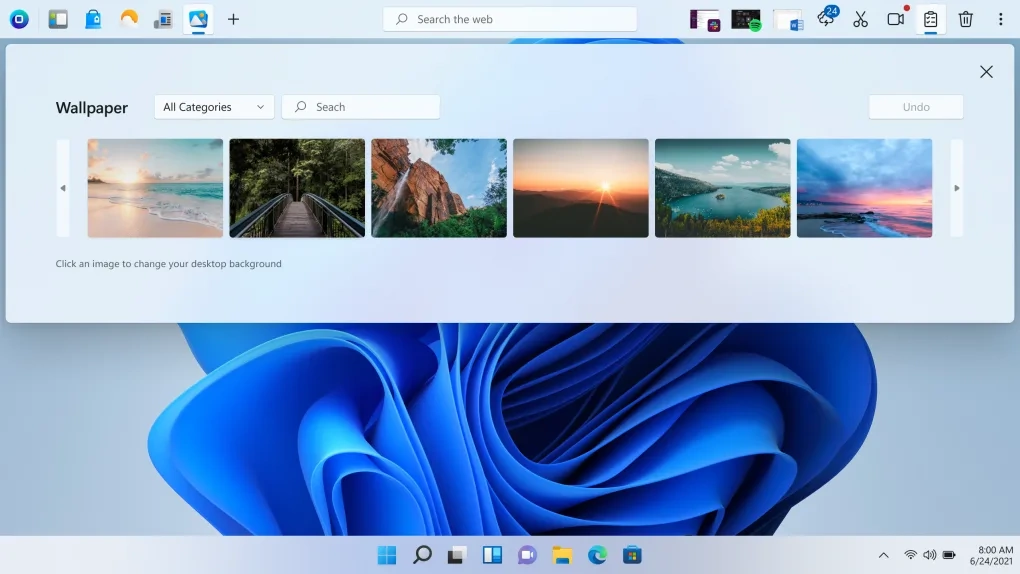
Benefits of Using OneLaunch
The real charm of OneLaunch lies in its ability to transform your desktop experience. Here’s what it offers:
- Streamlined access to files, apps, and web searches.
- Customization options to tailor your desktop to your liking.
- Improved productivity with quick toggling between windows and easy clipboard access.
- Enhanced security with controlled mic and camera settings.
- Aesthetic customization to refresh your computer’s look.
Enhancing Windows Productivity with OneLaunch
Customizable User Interface
OneLaunch stands out for its customizable user interface. It empowers users to tailor their desktop environment to their preferences. This includes adjusting the layout, choosing themes, and even resizing the dock for optimal accessibility.
Efficiency at Your Fingertips
With OneLaunch, efficiency isn’t just a promise, it’s a deliverable. By consolidating essential tools and applications in one place, it significantly cuts down the time spent searching and switching between different windows and programs.
OneLaunch: A Deep Dive into Features
The OneLaunch Dashboard
The dashboard is the heart of OneLaunch. Here, we’ll explore its various components, like quick access icons, widgets, and how they contribute to a smoother computing experience.
Security and Privacy Tools
OneLaunch also prioritizes your security and privacy. This section will highlight its features that protect your microphone and camera settings, along with other security measures.
The Aesthetic Appeal
Aesthetic customization is a key aspect of OneLaunch. Users can change themes, colors, and overall appearance to match their style, making their desktop not just functional but also visually appealing.

OneLaunch: Beyond the Basics
Advanced Customization Options
For users seeking more than what’s on the surface, OneLaunch offers advanced customization. This includes deeper settings adjustments and tweaks for a more personalized experience.
Integrating with Windows 10 and 11
Compatibility is crucial for any desktop tool. This section will discuss how OneLaunch seamlessly integrates with Windows 10 and 11, ensuring a smooth user experience.
OneLaunch User Experiences
Real User Reviews
Here, we’ll dive into real user reviews to understand how OneLaunch fares in everyday use, covering a range of perspectives and experiences.
Comparative Analysis
Comparing OneLaunch with similar tools provides a clearer picture of its standing in the market. This analysis will focus on its features, usability, and overall value.
Troubleshooting Common OneLaunch Issues
Resolving Performance Hiccups
Even the best software can face issues. This section will offer tips and solutions for resolving common performance problems encountered by OneLaunch users.
Compatibility Challenges
We’ll explore how to address potential compatibility challenges with other software, ensuring that OneLaunch works harmoniously within the broader system environment.
The Future of OneLaunch
Upcoming Updates and Features
Looking ahead, what does the future hold for OneLaunch? This will cover anticipated updates and new features that may enhance its functionality.
OneLaunch in the Evolving Tech Landscape
Finally, we’ll reflect on the role of OneLaunch in the evolving technology landscape and how it might adapt to future computing trends and user needs.
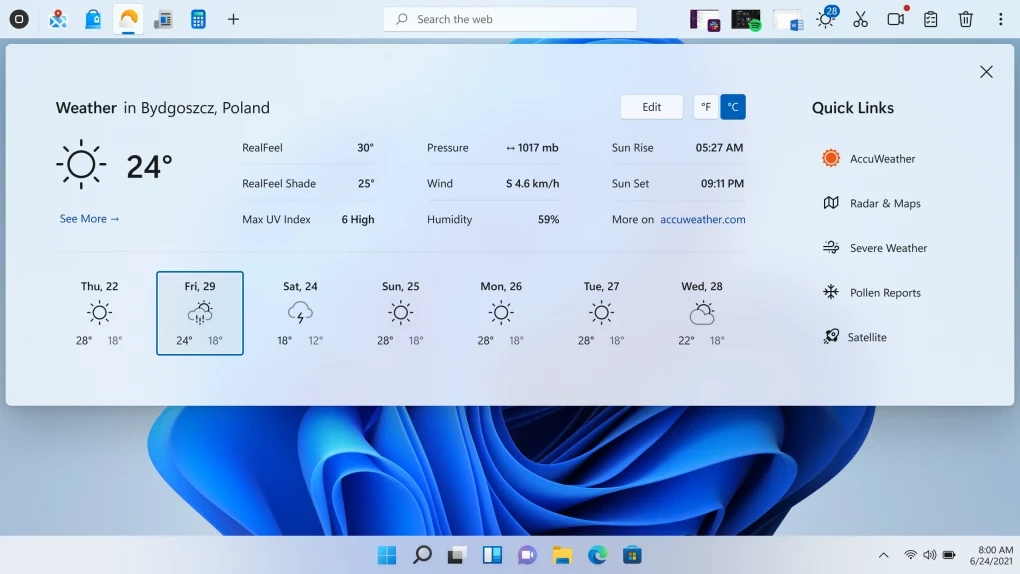
Getting Started with OneLaunch
Embarking on your OneLaunch journey is straightforward and cost-free. Begin by downloading the software and witness your Windows experience elevate. Post-installation, a sleek dock appears at the top of your screen, hosting various icons for immediate access. OneLaunch doesn’t just blend into your Windows environment; it enhances it, ensuring compatibility with both Windows 10 and 11.
Is OneLaunch Safe or Malware?
In the digital age, safety is paramount. OneLaunch, while sparking concerns about being malware, is in fact legitimate software. To stay secure, ensure you download OneLaunch from official and trusted sources. It’s about smart computing, not just smart software.
Drawbacks and Considerations
Every coin has two sides, and OneLaunch is no exception. Potential users should consider the following:
- The app may exert pressure on system resources like CPU and RAM.
- Compatibility issues with certain software and system updates.
- Privacy concerns due to its web search functionality.
- The complexity of customization options may be overwhelming for some.
- Awareness of bundled software during installation is crucial.
- Vigilance against potential misuse by hackers and scammers is necessary.
How to Remove OneLaunch
Should you decide OneLaunch isn’t for you, uninstalling it is hassle-free. Access your system settings, locate OneLaunch, and simply uninstall it. This process ensures that OneLaunch leaves no footprint on your system.
Who Can Benefit from OneLaunch?
OneLaunch is designed for a diverse array of Windows users. Whether you’re a student, a professional, or just someone looking for an enhanced computing experience, OneLaunch is a tool that caters to all.

FAQs
Q: Can OneLaunch be customized to my preferences? A: Absolutely! OneLaunch offers extensive customization options for your desktop.
Q: Will OneLaunch slow down my computer? A: It may exert some pressure on older systems. It’s best used on devices with adequate processing power.
Q: Is OneLaunch suitable for all Windows versions? A: OneLaunch is optimized for Windows 10 and 11, ensuring a seamless experience on these platforms.
This concludes our comprehensive look at OneLaunch. We’ve covered everything from its core functionalities to safety, drawbacks, and user suitability. OneLaunch stands as a testament to how software can transform our interaction with technology, making our digital lives more efficient and enjoyable.
https://apps.microsoft.com/store/detail/onelaunch/9PCLJP0BZ6C2
